Variety
Variety is a wallpaper downloader and changer for Linux. Besides basic functionality like changing wallpapers at periodic intervals, it comes with many other features and enhancements, mainly:
- Supports numerous online services to fetch wallpapers automatically
- Supports local folders
- Includes pause function to temporarily stop slideshow at any time
- Comes with numerous filters that can be applied to any image set as wallpaper
- Supports picture of the day from NASA and Bing’s repositories
- Supports customizable digital clock widget on wallpapers
- Includes an option to automatically fetch images from URLs in clipboard
To install variety in Ubuntu, run the command below:
Wallch
Wallch is an automatic desktop background changer for Linux. It comes with numerous options to customize the slideshow behaviour, some of these include:
- Customizable time interval between an automatic change of a wallpaper
- Supports picture of the day wallpapers
- Includes an option to automatically download 1000 HD wallpapers
- Supports many scale and zoom modes
- Supports monitoring of any custom folder containing wallpaper images
- Includes a shuffle option
- Supports wallpapers that include a clock widget (wallpaper clocks)
- Live website support, any website can be set as a wallpaper by inputting its URL
- Live earth feature that provides real time image of earth’s terrain
To install Wallch in Ubuntu, run the command below:
Shotwell
Shotwell is the default photo management app shipped in Ubuntu. It can organize and manage images residing on your hard disk or import them from camera. It also supports directly publishing an image to many online sources like Flickr and Google Photos. Other features of Shotwell include options to edit and enhance photos and edit metadata of images.
Shotwell includes an option to import folders containing image files. To import a folder, you can either use the “File” dropdown menu or press <CTRL+I>. Once a folder with photos has been imported, select all images by pressing <CTRL+A>. Now you can either press <CTRL+B> or click on the “File” dropdown menu to set a wallpaper slideshow on your desktop.
Bing Wallpaper Changer GNOME Shell Extension
As the name suggests, Bing Wallpaper Changer GNOME Shell Extension fetches Bing’s picture of the day everyday and applies it as a desktop background on your PC. The extension works really well and you can manage it through a system tray applet. Settings are basic but they include everything you would want from a wallpaper changer app.
WallpaperDownloader
WallpaperDownloader is a wallpaper manager and slideshow creator for Linux. It can automatically download wallpapers from online sources and apply them at a fixed time interval. One of the unique features of this app is its support for keyword whitelist and blacklist. You can specify keywords to filter wallpapers that will be downloaded.
WallpaperDownloader can be installed from the snap store.
Dynamic Wallpaper Editor
Dynamic wallpaper editor allows you to create custom wallpaper slideshows for GNOME desktop and other desktop environments that use GNOME’s XML format for specifying slideshow properties. All you have to do is import a folder with images to the app and specify the time period between an automatic change of wallpaper. Any images added to the app can be reordered using a simple drag and drop interface.
Dynamic Wallpaper Editor is available on Flathub.
Wallpapers From Reddit
Wallpapers from reddit is a python script that can fetch images from any subreddit and apply them as desktop wallpaper. The script fetches new images once a day and creates a slideshow that is compatible with the GNOME desktop. Images in the slideshow are switched every 30 minutes.
To install wallpapers from reddit in Ubuntu, run the commands below:
$ git clone https://github.com/tsarjak/WallpapersFromReddit.git
$ cd WallpapersFromReddit
$ sudo pip3 install -r requirements.txt
To use the script, run a command in the following format:
You can omit “-hq” switch to download images in standard quality.
Conclusion
These are a few wallpaper management apps that you can download to create a wallpaper slideshow in Linux. Some desktop environments like KDE come with built-in options to fetch and apply “picture of the day” image as wallpaper. If I had to recommend any one of the apps from the list above, I will suggest you to get the “Variety” app. It is one of the oldest and most feature packed apps to create slideshows and it works like a charm without any issues.
from Linux Hint https://ift.tt/2vKKfq4



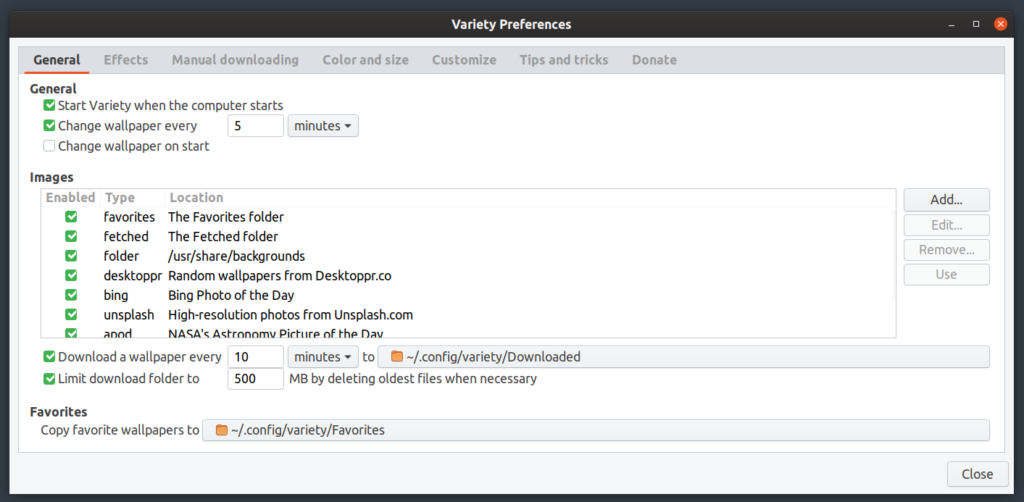
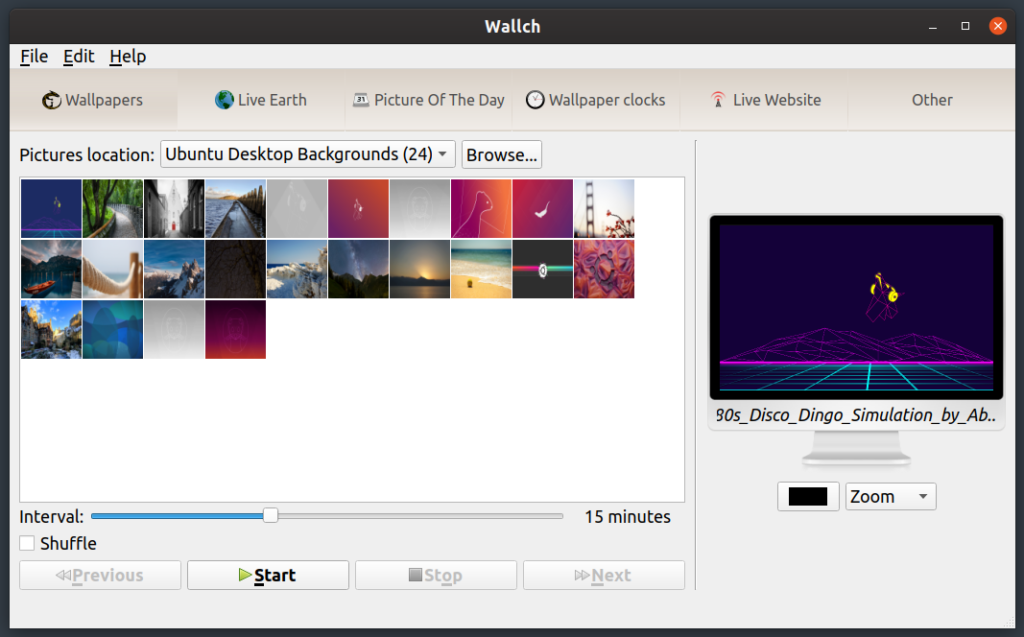
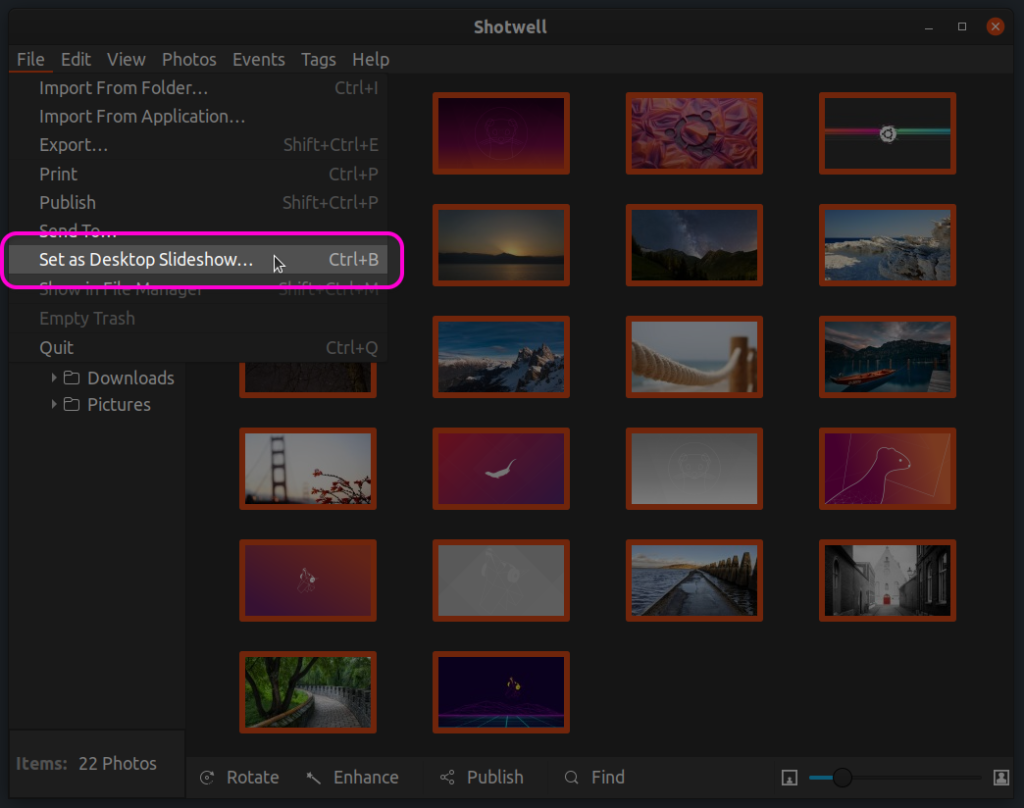
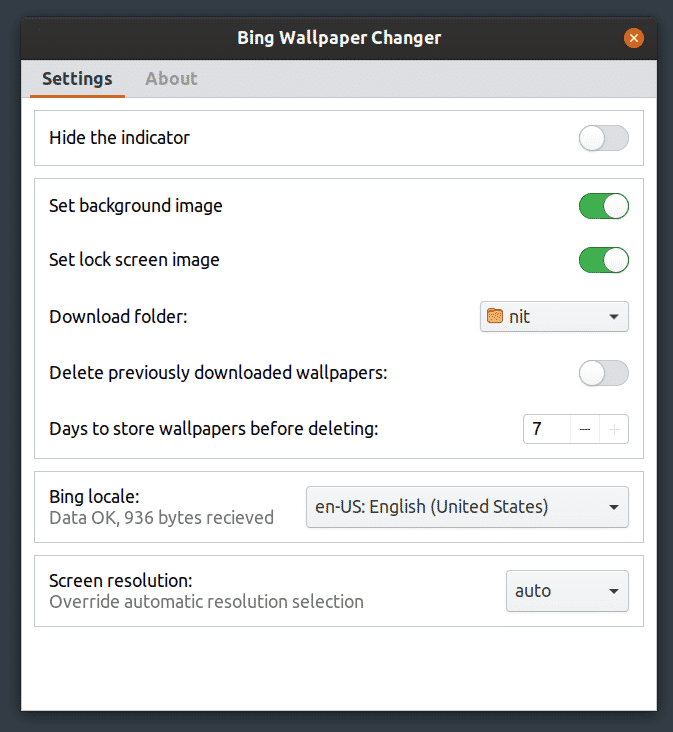
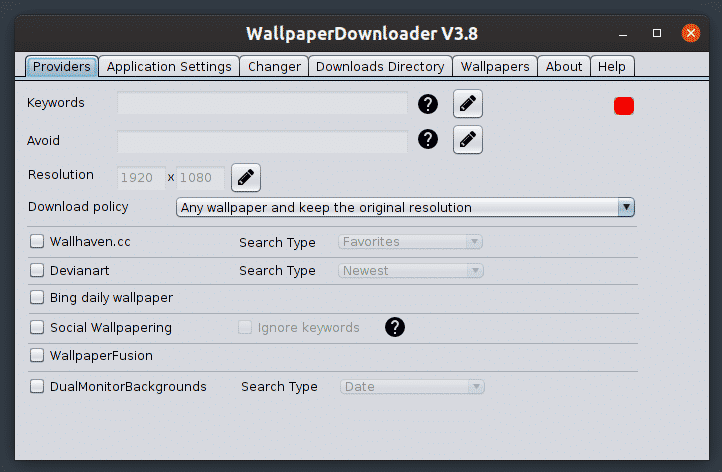
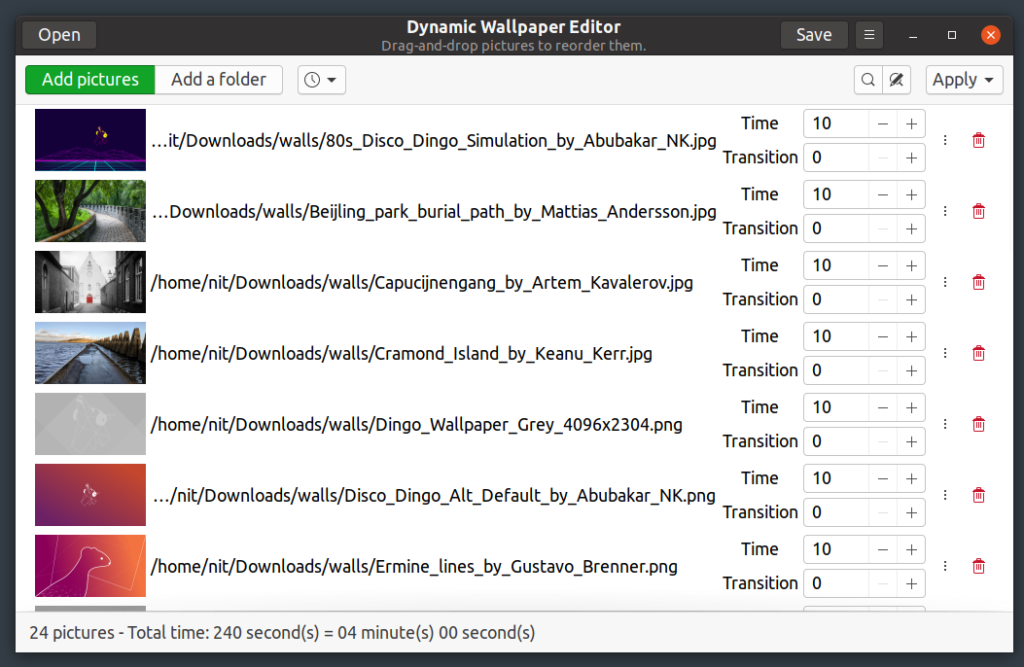

0 Comments